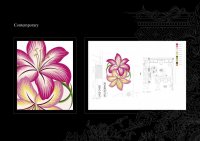leedsforever
Kerry!
- Joined
- Apr 22, 2008
- Messages
- 12,788
- Reaction score
- 0
Thought I would start a new thread to discuss all things photoshop, was posting bits in the photography thread but due to only half us using the programme I struggle to get my questions answered...
so come here for tips, advice or to ask a question!!
Ok my first problem is.... With my new camera.. Im struggling to open photos in photoshop... any ideas??
any ideas??
x
so come here for tips, advice or to ask a question!!
Ok my first problem is.... With my new camera.. Im struggling to open photos in photoshop...
x


 just did it.... lol I opened it in camera raw
just did it.... lol I opened it in camera raw  I'm here too! I do some stuff, but need to learn more! I use Photoshop Elements 6, but also have CS3 that I toy with on occasion.
I'm here too! I do some stuff, but need to learn more! I use Photoshop Elements 6, but also have CS3 that I toy with on occasion. i really dont know
i really dont know