welshcakes79
TTC + mum to Reebs
- Joined
- Jan 16, 2008
- Messages
- 2,711
- Reaction score
- 0
who has one??
im slowly loosing the will to live with mine, had it for xmas 07 but with Rhiannon being born 6 weeks later its only now ive taken it out the box to have a go.. its connected to my laptop but for the life of me i have no idea how to get it up and running, the leaflet that comes with it just says go to this address https://www.applecomsupportmanualsipod.com/get-ipod-manuals.php?gclid=adb18064632
but when you do it offers a membership, i cant get onto any flippin' instructions (which it states are online )
)
Heeeeeeeeeeeeeeeeeeeeeeelp!!!!!
x
im slowly loosing the will to live with mine, had it for xmas 07 but with Rhiannon being born 6 weeks later its only now ive taken it out the box to have a go.. its connected to my laptop but for the life of me i have no idea how to get it up and running, the leaflet that comes with it just says go to this address https://www.applecomsupportmanualsipod.com/get-ipod-manuals.php?gclid=adb18064632
but when you do it offers a membership, i cant get onto any flippin' instructions (which it states are online
 )
)Heeeeeeeeeeeeeeeeeeeeeeelp!!!!!
x



 I have the bloomin thing from xmas
I have the bloomin thing from xmas
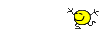 it worked
it worked  you are a star hun, I have the thing 8 months and its the 1st time I've had songs on it
you are a star hun, I have the thing 8 months and its the 1st time I've had songs on it
